 |
|
|
|
|
|
|
|
|
|
DVD Profiler Release Notes
Version
3.9.0
, released
March 12, 2015
|
For prior versions, see the version history. |
|
New Features
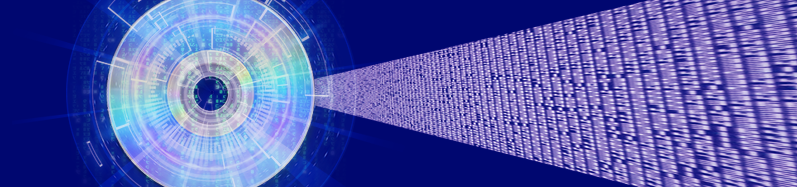
Powered Up Plugins
Custom Plugin Data
- Plugins can now save and load plugin-specific data
- Data is automatically backed up and restored, and optionally uploaded to DVD Profiler
Online
- Data can be optionally shared between plugins
- Plugins can also register custom filters so users can search the plugin data
- Many more enhancements to the plugin API
- Some very cool new plugins coming from your favorite authors!
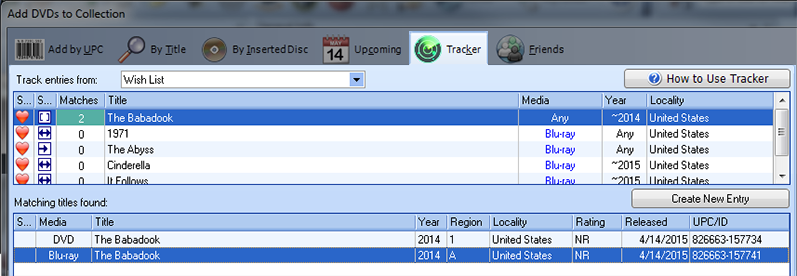
Tracker
New Release Tracker
- Missed that new film in theaters? Make sure it ends up in your collection with Tracker
- Tracker keeps track of your Wish List and watches out for new entries added to our
online database
- When a match is found, the Tracker icon flashes to let you know you have matches
- Tracker provides detailed control over matches (right-click any entry to set options)
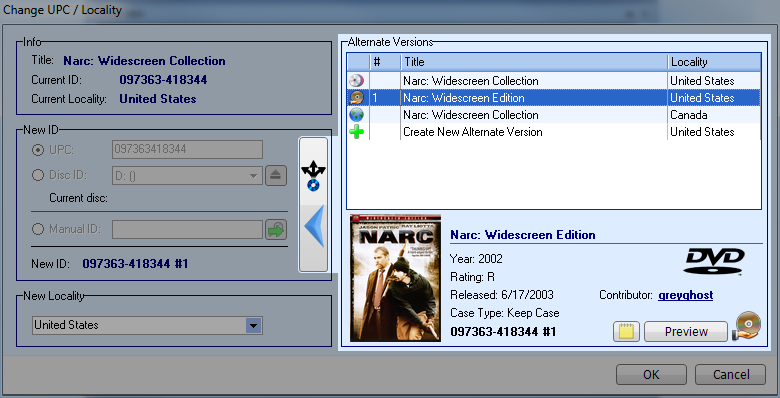
Alternate Versions
Online Database Support for Variants
- Use the same UPC or Disc ID to keep track of different releases, or different films
on the same side of the same disc
- Purchased a collectable case? Match your purchase to the available entries, all
sharing the same UPC
Enhancements
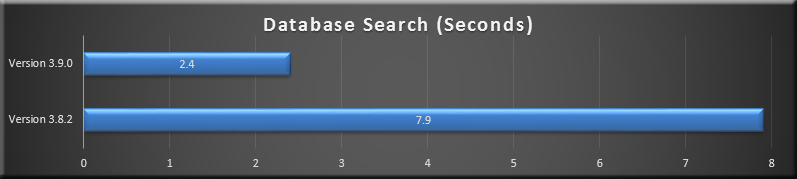
Performance Boost
- We've re-engineered the database system with a focus on improving performance
- Queries and filters are two to four times faster than version 3.8.
- Many program functions received a speed boost, including program startup, exports,
reports, and Movie Pick.
New and changed data fields
- Added case types: Fr4me, Handle Case, Metal Case
- Added 3.0 as options for DTS-HD Master Audio and PCM
- Added "Developed By" to crew options
- Increased character limit for Other Features from 150 to 250
And much more...
- Powerful new search options for Title, Overview, etc.
- Remote database connections can now add and delete profiles
- Remote database connections can now scan and edit cover images
- Added automatic currency conversion. Totals to a single selected currency type in
charts and reports. Individual conversion can be done from the Personalize and Edit
windows
- Retailers can now be marked inactive or favorite (favorites show at the top of selection
lists and will match by name first)
- Profile Editor Enhancements
- Hold CTRL while double-clicking a credit entry to find the cast/crew
and edit it
- Added Apply button, and new save options (Save and Edit Next, Edit Next Flagged,
or Close)
- For cast and crew listings, optionally also search within Credited
As entries
- Hold CTRL while deleting a crew episode divider to retain crew and move them out of the episode
- Selecting only custom media type now enables audio and format fields in DVD Edit
- Report Editor Enhancements
- Images now sorted by name in the report editor
- It's now possible to replace existing image files in report/skin editor simply by
adding the replacement
- PNG preview in report editor now shows image correctly with transparency
- Right-click in report editor for popup menu now shows list of items under the mouse
for easy selection in complex reports
- Can now directly add to a panel rather than using cut/paste
- Alternate wide views for all filters tabs (automatic, when size permits)
- Right/left arrows now proceed to next/prev row when moving through thumbnails
- Lots of improvements to the My Links editor, including lots more link icons and
automatic category assignment for more sites (also remembers categories you assign
when you add a site again)
- Added right-click menu options in My Links editor to move links up/down within the section
- Added right-click menu to My Links editor to open link in external browser
- My Profiler username/password now stored per-database entry
- The Movie Pick algorithm has been revamped for more creepily accurate suggestions
- Improved support for accented characters in all searches
- Landscape-oriented cover images can now be up to 700x500 pixels for contributions
- Remote connections to a shared database can now add new entries, remove entries,
and edit cover images
- New filters for case type and disc location
- New buttons for in Add DVD interface for viewing online links directly, and viewing
contribution notes
- Enhanced CreditInfo window to show "Credited in x profiles (y credits)"
- Revamped Edit Studios window layout, added search field
- Option to display title as Original Title (Title)
- The filters panel now rearranges itself for better use of space in a wider panel
- Redesigned retailer edit interface to match similar features
- Retailer edit now offers to flag in-use entries when delete selected
- Retailer edit now shows in-use count for each entry
- Added support for drag/drop of BMP and PNG files over cover images. (Images are
saved as JPEG)
- Added Copy All/Paste All for all gallery contents
- Youtube trailer links now show the video description
- More robust handling of barcode scanners, including dash/space removal and automatic
handling of leading 0
- Added custom search option for headshots in the cast/crew info window
- Revamped custom genre edit interface, including showing used counts
- DVD Profiler will now shut down more reliably when Windows closes, or when running
a database repair
- Double-click notes in the main window to edit them (basic notes only)
- Removed backup and restore from removable drive options
- COO chart now pulls from all fields (optionally) and optionally can exclude a selected
country
- Option in feature view to show only active
- Added support for Minimize to System Tray
- Review score set and display for IMDB
- When there are more than one IP addresses available, Tools->Options->Sharing now allows the user to select the IP used for sharing
- Added right-click menu to show/hide the cast/crew display buttons
- Added ability to hide "All" category via Tools->Edit Collection Categories
- During database restore, added back button when comparing headshots (one step back)
- Added option to compact tables when running a db repair
- Added option to remove backup files when running a db repair
- Right-click on images in main view, select Copy while holding CTRL will copy the file (for pasting into explorer) instead of the image
- Added support for Bitcoin as a currency
- COO chart now optionally shows from all three fields
- COO chart now optionally excludes a specific country
- New parameter for COO chart to show all, defaults to true
Bug Fixes
Bug fixes in version 3.9
- Fixed: Thumbnail rebuild function not
showing banners
- Fixed: Add by UPC, no match, adds a corrupted entry
- Recompiled included plugins with the old API to mitigate the error messages from
3.8
- Fixed: Downloaded files (such as reports) going to the incorrect directory
- Fixed: Identifies literally every title as hell on wheels, when adding by disc id
- Fixed: Extended ASCII chars don't draw correctly in alternates list in change upc
- Fixed: When clearing the SRP currency field with the keyboard, after leaving one
gets an out-of-bounds-exception.
- Fixed: Changing to a different variant then revisiting window in a non-us profile
= error
- Several additional functions for plugin developers
- Fixed: Personalize window shows incorrect controls for gift info in certain cases
- Fixed: Incorrect icon shown on trailers button hint popup
- Improvements to program stability and database integrity
- And many more...
|
|
|
|
|
|
|
 |